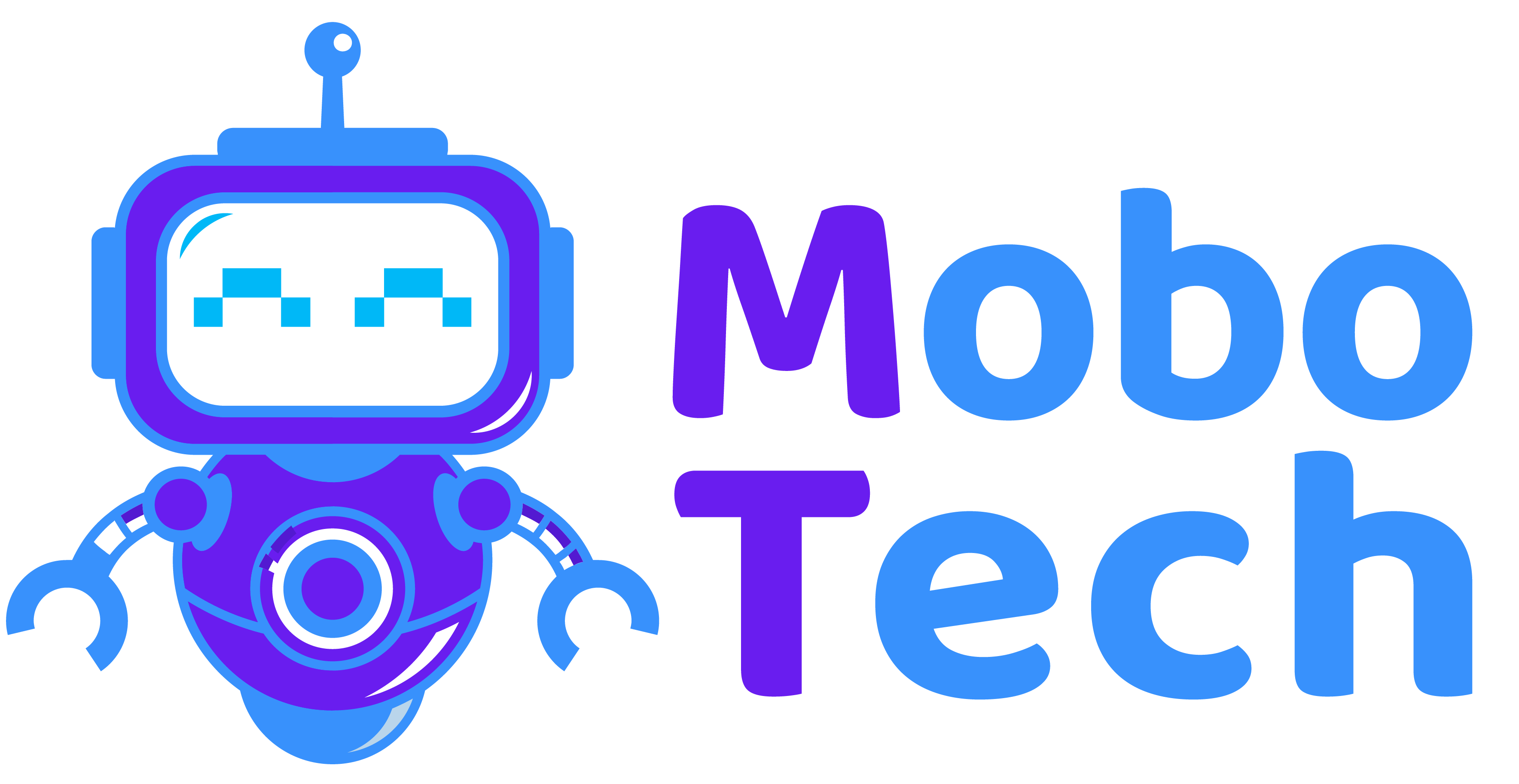Cleaning a WordPress website that has been infected with malware, malicious software, or viruses is a critical task to protect your site’s visitors and reputation. Here are the steps to clean a compromised WordPress website:
- Identify the Malware:
- Regularly scan your website with security plugins to detect malware or viruses.
- Pay attention to unusual website behavior, unexpected redirects, or strange pop-ups.
- Backup Your Website:
- Before attempting any cleanup, create a full backup of your website, including the database and all files.
- Isolate Your Website:
- Temporarily take your website offline to prevent visitors from accessing the infected content.
- Create a “Maintenance Mode” page to display a message informing visitors that the website is under maintenance.
- Update WordPress and Plugins:
- Ensure that your WordPress core, themes, and plugins are all up to date. Outdated software can be vulnerable to attacks.
- Remove Unnecessary Plugins and Themes:
- Delete any unused or unnecessary plugins and themes from your website. These can be potential entry points for attackers.
- Change All Passwords:
- Change all passwords associated with your WordPress site, including admin accounts, FTP, and database passwords.
- Use a Malware Scanner:
- Employ a reliable malware scanner or security plugin to identify and clean infected files.
- Manual Review of Files:
- Review critical files such as index.php, wp-config.php, and .htaccess for any suspicious code.
- Pay close attention to files in the uploads directory and other writable folders.
- Replace Core WordPress Files:
- Reinstall a fresh copy of WordPress core files, ensuring they are from the official WordPress repository.
- Clean Database:
- Manually review your WordPress database for any malicious code or unauthorized entries.
- Remove any suspicious or unwanted entries.
- Review User Accounts:
- Check all user accounts and delete any suspicious or unknown users.
- Update passwords for all remaining users.
- Harden Your Website Security:
- Install and configure a reliable security plugin to enhance your website’s security.
- Implement two-factor authentication for added protection.
- Check .htaccess and wp-config.php Files:
- Verify the integrity of your .hatches and wp-config.php files to ensure there are no unauthorized changes.
- Scan for Backdoors:
- Look for hidden backdoors in your website files. Attackers may create these to regain access even after cleaning.
- Monitor Regularly:
- Set up monitoring to detect and respond to any future security threats promptly.
- Remove Website from Blacklists:
- If your website was blacklisted due to the malware, request removal from the blacklist authorities.
- Restore Website:
- After cleaning the website, restore it from the backup you created earlier.
- Take Preventive Measures:
- Regularly update your website, themes, and plugins to prevent future vulnerabilities.
- Perform regular malware scans and invest in a robust security solution.
Cleaning a compromised WordPress website can be complex, and it is advisable to seek assistance from professional security experts if you are unsure about any of the steps. Additionally, consider investing in a reputable WordPress security service to prevent future attacks and protect your website and visitors from potential threats.
To unlock the true potential of a mobile-responsive website for your business, get in touch with us: Contact Number: [+91-9974250782] Email: info@bestwebsitedevelopmentcompany.in
At Web Tech India, we are committed to crafting websites that deliver a seamless and engaging experience to users across all devices.